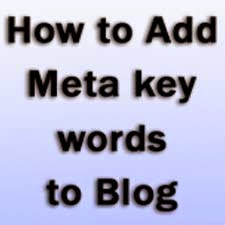
Meta key words for blog
Meta tags are key words which are used by google search engine to index your web pages or posts. They are like list of food items on menu card of restaurant. If you have better key words there are better chances for visitors to find you. You have to specify correct key words relevant to content on your web pages or posts. These meta tags are used by the search engines to optimize search results, other wise the search engines may just ignore content on your site no matter how useful it is. Make a list of words which describes your post before adding them on your site. Here we go
Step 1. Sign in to your blogger account
Step 2. Select your blog
Step 3. Go to template - Edit Html
Step 4. Find the code <b:include data=’blog’ name=’all-head-content’/>
Step 5. Then paste the below codes below the above code.
<b:if cond='data:blog.url == "PAGE-URL"'>
<meta content='PAGE-DESCRIPTION' name='description'/>
<meta content='PAGE-KEYWORDS' name='keywords'/>
</b:if>
Step 6. Replace PAGE-URL with your page URL
Type meta description in PAGE-DESCRIPTION.
Type meta 20 keywords in PAGE-KEYWORD.
Meta description should be in following format The site is about blogging tips, SEO optimization tricks
Keywords should be in following format blogging tips,how to add keywords, how to add meta tags,SEO tips,Robots text,sitemap generation
You can add twenty maximum number of key words.
Step 7. Click on Save template button.

No comments:
Post a Comment