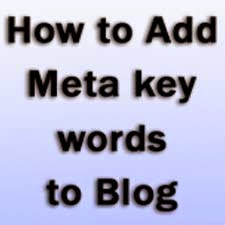Many bloggers are very much eager to push the popularity of their blogs higher. Popularity and better page ranks on google search engine comes out of some hard work and patience. The tips and suggestions in this article are quite helpful to push your blog to better position in google search list. Your blog can attract potential customers only if it is displayed on first three search pages of google. If it happens, the traffic flows automatically to your site. The purpose of your blog is fulfilled only when it reaches considerable potential customers. So, let's start with tips and tricks.
SEO friendly blog
The blog should be in SEO (search engine optimized) format. That means the
blog should have appropriate
Title,description,meta tags and key words. For instance assume that you made a blog on "making Hyderabadi dhum Biryani. Posting the blog with tile as "How to make Hyderabad dhum Biryani" is more

SEO friendly and user friendly. People usually search for their queries by using a tag called "How to". Starting the blog post title with 'How to' tag is best for optimization.
The description of the blog should be clear and concise and represent the whole idea of your blogged content in a nut shell. For instance you can describe the blog as " A step by step guide for making delicious Hyderabadi Dhum Biryani" not as "The blog is about making the Hyderabadi birynai using Spices, Meat, turmeric and so on.
Add appropriate Meta tags to your blog . These are elements which give structured data about your blog. These are words from head section, headings, subheadings from your blog posts. You are supposed to add the words which you have used in the headings of your post separated by commas. Make a list of about twenty catchy words which you used in your blog and paste them in the Meta tags section of your blog.
Key words are the words which are likely to be used by potential customers. You have to figure out a list of twenty key words which match your content on your blog. For instance You need key words for Biryani blog, you can prioritize the keywords in the order like "Hyderabad biryani, Dum biryani,hyderabadi food, Hyderabad restaurants,biryani tips, biryani making, ingredients of biryani, biryani preparation". After making a list of key words you need to add them in Html code of your blog.
Link building
You have to obtain back links from other established web sites which are of same kind. You need to take some efforts to find some quality blogs and web sites with content relevant to your blog. You have to send some request letters to invite site owners to visit your blog and provide a link to your blog.Remember, your request will be considered, only if your blog is interesting and unique. Google search engines trusts the blogs with back links from authentic sites.
You can also gain links by commenting positively on forums and other's blogs with your blog link specified there. While doing this you should respect the policies and guide lines of forums. Unnecessary spamming of blog links on forums is considered as threat and there is possibility of facing immediate ban of your account.So think a while and act judiciously.
Frequency in posting
The google search engine bots show much of their interest on blogs which are frequently updated with fresh content that matches key words. These bots will never would like to visit a blog with no activity. So, keep posting with some fresh content regularly to stick on the bots to your blogs.
Write compelling articles
To get better traffic you need to write quality articles that suits the need of most potential customers.Scan through several content resources available around you and compose the article with good vocabulary in lucid style that matches reading capabilities of your potential clients. For this you need a thorough pre-planning and research." A single compelling article is worth, twenty dry articles", sit lonely on terrace or under shade of a tree and churn out some interesting ideas and jot them down on a paper. Prepare a script and later start digitizing it.
Promote your blog on face book
Create a page about your blog on your face book, twitter and linkedin accounts. Mention the soul purpose of your blog and invite your friends circle to visit,like and comment your blog. If your articles are really interesting, your page gets honest likes and that spreads the word of click on social media fetching you free traffic on the go.
Pictures and illustrations
"A blog with out pictures looks like an uninteresting thesis'. A plain text running through the lengths of web page looks quite boring for your customers to stick on. Attractive illustrations comes at a coast. It's pretty easy to google out some beautiful pictures and place on your blog, but they might be some other's property. It is against law to copy and use other's creative work, photography,illustrations what ever it is. If you use them, you may be sued or reported to google by copy right holders.The worst part is that ones google gets a bad impression on your site, it may not accept your adsence request. So, better not touch them.Here is alternative way to procure some fee imagery for your blog.
Creative commons licensed photos
These image stuff is some thing like free to use but on condition of non commercial purpose. You can find few of them on google advanced image search option and Flickr stock photography site. Make a advanced search of images with out copy right and you are free to use them with out second thought. If you have drawing skills, you can draw interesting illustrations and scan them to your computer. Google bots crawl the images which are properly named. For example if your blog has pictures of two flowers. Name them as Rose flower and Lotus flower, rather than Img3434.Jpg or Img3435.Jpg. Well named images are shown on google image search results, that can bring traffic to your site.
Submit a sitemap to google
When your blog has a bunch of wonderful posts to be indexed on search engine, you have to help bots by showing them the path to your new posts. You can do this by submitting a site map to google through google webmaster tools. A site map helps the google algorithms to rapidly trace out your new posts and index them. The site map is short code which you need to paste in web master tools console.To do this read the article on
How to submit site map.
Conclusion
There is no easy path to boost your blog on search indexes. Making your blog SEO compatible by altering the titles,key words. Requesting back links, showing some activity on forums,dedicating some time on writing useful articles, posting fresh content frequently,submitting apt site map to google, building reputation on forums and social media. All these are key to blogger's success.